Update: This April 2024, you can get 3000 Fetch Rewards points when you use referral code NCTUU3.
Update: As of 04/7/24, the Fetch Rewards referral program gives you only 100 points. Hence, new users will receive only 100 points instead of 2000 points. (BTW: from time to time Fetch will increase this to 500 or even 1000 points during seasonal holidays and during summer)
What is a Fetch Referral Code?
A Fetch referral code is a unique code (NCTUU3) that you can use to refer friends and family to the Fetch Rewards app. You’ll earn bonus points when someone uses your referral code to sign up. The amount of bonus points you earn depends on the current referral promotion.
To find your referral code, open the Fetch Rewards app and tap on the Me tab. Then, select Refer a friend. Your referral code will be displayed in bold print.
You can share your referral code with friends and family by copying and pasting it, or by sending them a link to your referral page. Once they sign up and use your code, you’ll both earn bonus points.
Use this referral code NCTUU3 for Fetch Rewards which will give you a sign-up bonus of 2000 points. This is the legit code available as of today.
How to enter a referral code on Fetch Rewards?
Here’s how to enter a referral code on the Fetch Rewards app.
- First, download the Fetch rewards app if you don’t have it on your phone.
- Open the app and sign up for a free account.
- You will be shown a page to enter a referral code. (See image below)
- Type a valid referral code NCTUU3 in the Fetch Rewards app.
- Finally, tap on the “Enter code” button to redeem the sign-up bonus.
Additionally, watch this YouTube video “How to enter a referral code in Fetch Rewards app and full review” for a step-by-step demo.
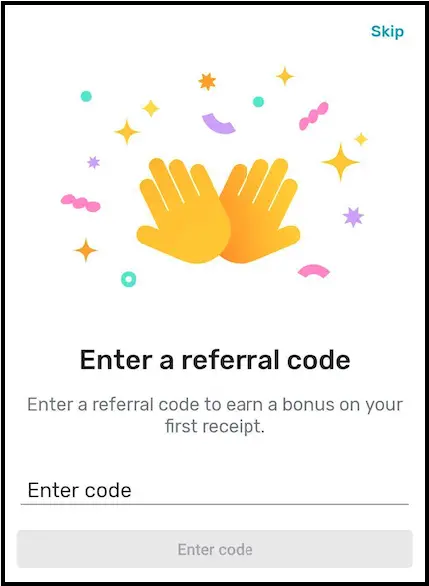
Note: Be sure to open the email that you got from Fetch. Verify your email to confirm that you are a real human and have a valid email.
If you missed entering a code during sign-up, you can tap on the “Me” tab on the Fetch Rewards app. Then, select the “Refer a friend” option and enter the code NCTUU3. You will now get your sign-up bonus.

What is Fetch Rewards
Fetch Rewards is a free mobile app that works by rewarding you for scanning grocery receipts. Scan receipts and earn points which can then be redeemed for a gift card. I will show you step-by-step how to use this app and earn points over time.
Have you ever wondered if there is an easy way to earn points while you shop online? Fetch Rewards is the answer to all your questions. Simple, easy, and fast. Earn points simply for shopping like you always do and get rewarded for using this free rewards app. Turn your receipts into gift cards with Fetch Rewards.
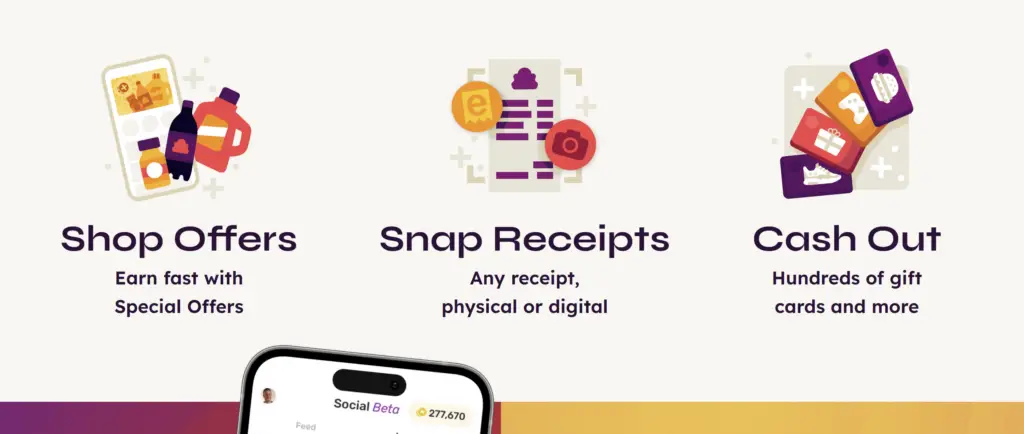
The Fetch Rewards app wants to you scan and then upload your receipt to get points. That way, they can see the proof that you did make the legit purchase. The date on the receipt tells them that you purchased something recently and you are getting points accordingly.
Fetch rewards partners with companies and the receipts is a proof that they get it right on their way when they process it for giving you points.
There are cashback apps for earning points for grocery receipts but many don’t know about the best cashback app named Fetch Rewards.
Fetch referral program
If you’re already a Fetch user, you can boost your points by participating in their referral program. You can share your unique referral code with individuals who haven’t tried Fetch yet. This can be a great way to introduce Fetch to your friends and family. They will also benefit from the referral program.
You can access and share your referral code. Simply click on the Account tab and then select ‘Refer a friend.’ Your referral code is highlighted prominently.
Once they input your code and snap their initial receipt, both you and the individual you referred will earn referral points! Keep tabs on your referral activity by using our tracking feature.
You can find your referral code in the Fetch Rewards app by following these steps.
- Open the Fetch Rewards app
- Tap on the Me button at the bottom-right of the app
- Then, tap on Refer a friend to see your referral code
- Now you can tap on the Share button to share your code.
FAQs
Is there any tip I should remember when entering the referral code?
One important thing to note is that you must enter the referral code before you scan your first receipt. You cannot enter a referral code once you have already scanned a receipt.
So use a referral code before starting to use the app and uploading/scanning your first receipt. Click here to see the message from the Fetch Rewards help desk.
If you used a Fetch Rewards referral link to download the Fetch Rewards app, and you don’t have to enter it, the code will be entered automatically for you. All you need to do is snap your first receipt to receive the referral points.
Are there alternatives to Fetch Rewards app?
Yes, there are other alternatives for Fetch Rewards. You should check the Fetch Rewards alternatives and see if they fit your needs and get you more cashback on everyday shopping.
How do I find my Fetch referral code?
To find your Fetch referral code, open the Fetch Rewards app and tap on the Me tab. Then, select Refer a friend. Your referral code will be displayed in bold print.
What is the Fetch Rewards referral code to get 7000 points?
Right now, you can use code NCTUU3 to get up to 2000 points but the 7000 points offer is not available at this time.
How do I use a Fetch referral code?
To use a Fetch referral code, you’ll need to enter it before you submit your first receipt. You can do this by opening the Fetch Rewards app and tapping on the Account tab. Then, select Refer a Friend and enter the referral code.
What if I’ve already submitted my first receipt?
If you’ve already submitted your first receipt, you won’t be able to use a referral code. However, you can still refer friends and family to the app, and they’ll still earn bonus points when they sign up.
How many bonus points do I earn for using a referral code?
The amount of bonus points you earn for using a referral code depends on the current referral promotion. As of June 2023, you can earn 100 bonus points for referring a friend.
How long does it take to receive bonus points for using a referral code?
Bonus points for using a referral code are typically awarded within 24 hours of your friend submitting their first receipt.
If I have other questions about Fetch referral codes?
If you have other questions about Fetch referral codes, you can visit the Fetch Rewards website or contact customer support.
Conclusion
Use a valid Fetch Rewards referral code [NCTUU3], get up to 1000 points, and start earning with a boost! Fetch Rewards is a great way to save money on groceries and other household items.